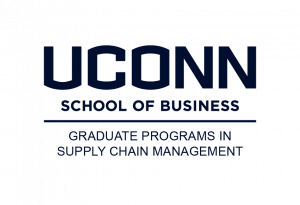Wordmark/Logo Overview
The UConn School of Business wordmark, our official logo, is a visual representation of our brand. Using it correctly ensures consistency and maintains our strong identity. This guide outlines the essential rules for its application.
For most general uses, the official UConn School of Business wordmark is recommended. For specific departments and centers, wordmarks are available upon request. These versions incorporate the additional name and ensure consistent branding across all School of Business entities.
Understanding the Wordmark
The UConn School of Business wordmark is the approved graphic that combines the UCONN logo with "SCHOOL OF BUSINESS", in all capital letters, placed directly below it. They are available in the following styles.
Stacked
Side-by-Side
For specific departments within the School of Business, official departmental wordmarks are available. These versions incorporate the department's name. A dividing line separates the stacked "UCONN School of Business" mark from the department name positioned underneath. The department name is placed below the "UCONN School of Business" on the side-by-side mark.
Side-By-Side Departmental
Key Usage Guidelines
To ensure the wordmark's integrity, please adhere to these important guidelines:
Official Colors:
The primary color palette for the wordmark is Navy Blue, White, and Grey. Black and White versions are also available for specific applications like non-color printing.
Navy Blue: PANTONE: 289; CMYK: 100/76/12/70; RGB: 0/14/47; WEB: #000E2F
White: OPAQUE WHITE; CMYK: 0/0/0/0; RGB: 255/255/255; WEB: #FFFFFF
Gray: PANTONE: 430; CMYK: 33/18/13/40; RGB: 124/135/142; WEB: #7C878E
Clear Space:
Always maintain a protected area around the wordmark, free from any other design elements. This clear space should generally be equivalent to the height of the "U" in UCONN. Departmental wordmarks may require slightly larger minimum sizes to ensure clarity. (Please note that logos created after May 2025 will likely have protected space added by default).
Minimum Size:
The wordmark must always be legible. As a general rule, ensure it is at least 1 inch wide for print materials and 150 pixels wide for web/digital applications. Departmental wordmarks may require slightly larger minimum sizes to ensure clarity.
File Formats:
Choose the appropriate file format for your needs:
- SVG: Best for websites, digital interfaces, and platforms like Canva, as it is also scalable.
- PNG: Excellent for web and digital use when transparency is required.
- EPS: Ideal for print materials due to their scalability without loss of quality.
- JPG: Suitable for web and digital applications if transparency is not necessary; however, it's generally best to avoid JPG for print whenever possible.
Prohibited Uses
To maintain brand consistency and prevent misrepresentation, the following uses of the wordmark are strictly prohibited:
- Do not embed the wordmark as part of a sentence.
- Do not stretch, distort, or tilt the wordmark in any way.
- Do not place the wordmark on busy or clashing backgrounds that hinder its legibility or visual impact.
- Do not create unofficial versions of the wordmark or combine it with other non-approved logos or graphics.
Questions?
If you have any questions regarding the proper use of the UConn School of Business wordmark, please feel free to contact us!
Please see the University's policy on Wordmark and Logos.
For visual marks for events and special initiatives, Feel free to make a request!.
Other Branding Marks
University wordmark
The University wordmarks are available in three types: vertical arrangement, horizontal arrangement, and the simple wordmark. Similar to the School of Business logo, the University logo is available in full color, all UConn blue, all black, or white. For full guidelines on how to use the wordmark, see brand.uconn.edu. A zip file of University logos are available for download. If you need assistance choosing the appropriate wordmark to use, contact communications@business.uconn.edu.
Seal
The University seal and the School of Business seal are limited-use only. Always check with the Office of Communications for approval before using the seal on any document or materials (communications@business.uconn.edu).
Oak leaf
The oak leaf is a secondary graphic symbol for UConn and can now be used as either an identifying mark on its own or as a design element. Guidelines for using the oakleaf can be found at Brand.uconn.edu.
Husky Pride and Husky Dog
The Husky Dog logo is reserved only for athletic uniforms and retail merchandise.
The Husky Pride logo can be used on promotional products, apparal, signage only with approval from Athletics. Please contact communications@business.uconn.edufor assistance getting approval. The Husky Pride logo can be used in UConn email signatures without the need for approval.
Custom wordmarks/Third-level entities
Established wordmarks have been created for the University and its Schools, Colleges, and regional campuses. For all other entities, personalized wordmarks can be created. Right now these are being created as the need arises. If you have a need for a custom wordmark, please contact communications@business.uconn.edu.
Stationary
University-branded stationary, including letterhead, envelopes, and business cards, can be purchased through Kuali.
"Homemade" logos
All users are restricted from creating new logos separate from the University standards. This includes visuals that imply the look of a University logo. If you have a usage question, contact communications@business.uconn.edu; we will be happy to advise you.